How to optimize your Shopify store using fewer apps
Published on 29 August, 2022 | 658 views | 2 minutes read
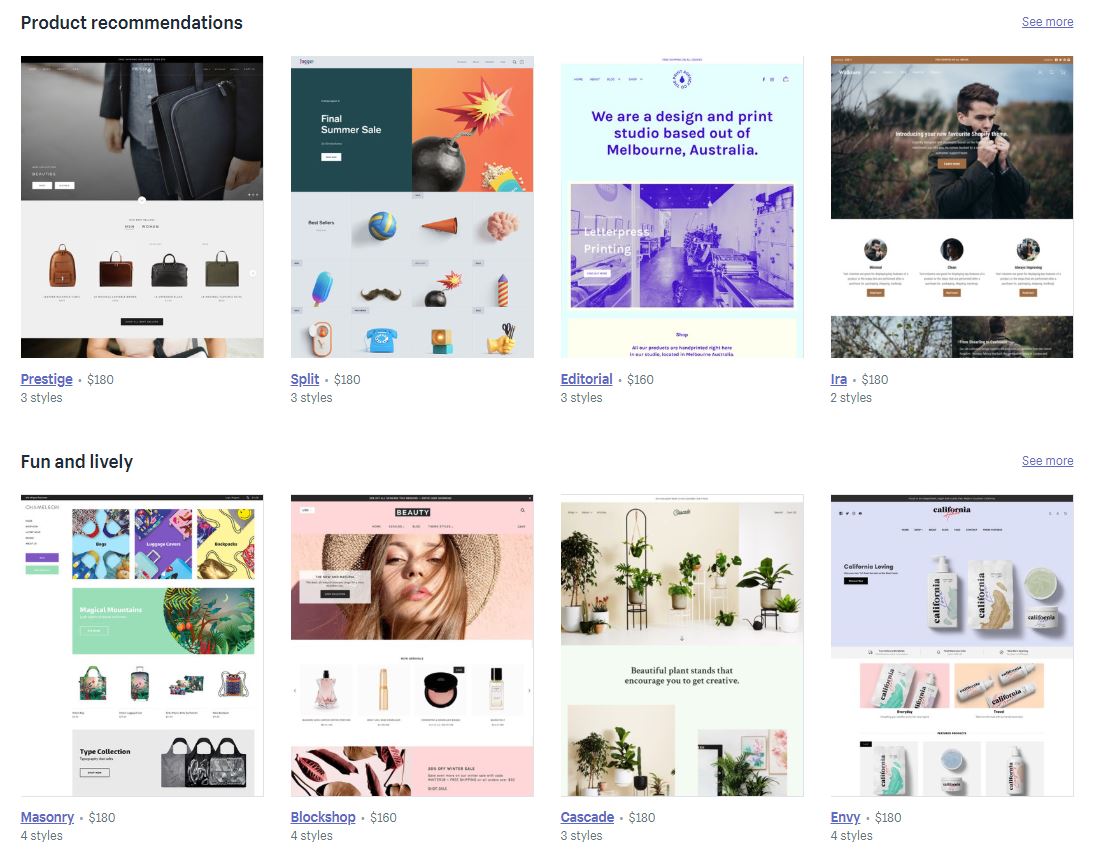
As a Shopify store owner, you're always looking for ways to optimize your store and improve conversions. But sometimes, too many apps can be counterproductive. All of those small inefficiencies cost money, customers and time. Being a small business owner is hard enough without your own Shopify shop working against your vision of a profitable future.
If you're using too many Shopify apps, you may be experiencing slow loading times, conflicts between apps, and other technical issues that can hinder your store's performance. I've had first-hand experience with this. Any software that is overburdened or conflicting is a headache to attempt and repair, which will just take time (or more money if you are not maintaining and developing the site yourself)
Instead of relying on multiple apps to achieve your desired results, try using fewer apps that offer more comprehensive solutions. For example, ConvertGrid.com provides a suite of tools that includes website notifications, popups, lead generation tools, conversion banners, and more. You can streamline your Shopify store and improve its performance by using fewer apps that offer more comprehensive solutions.
The free plan at ConvertGrid includes:
-Unlimited notifications
-10,000 monthly impressions
-24 enabled notifications
-All of this with no ads!
If you're willing to put a little money towards one of their paid plans for $4.99/month, you can get all the benefits of the free plan, plus:
-100,000 monthly impressions
-30 days' worth of statistics retention
-Removable branding
-API Access
Using ConvertGrid you can add email collectors for fast and easy collection, Button Bars to display at the top or the bottom of the page to promote offers, Coupon Notification that increases conversion by letting visitors know you are having a sale, and Countdown Timer to build hype and grab leads in the process and Social Share to go Viral and get more visitors to your site.
In addition to using fewer apps, there are a few other things you can do to optimize your Shopify store:
- Use Shopify's built-in features: Shopify offers several built-in features that can help you optimize your store. For example, Shopify's built-in SEO features can help you improve your store's visibility in search engines.
- Optimize your images: Optimizing your images can help reduce page loading times. Shopify provides a free online tool called Imageoptim that can help you optimize your images for the web.
- Minimize HTTP requests: Each time a visitor loads a page on your store, their browser makes an HTTP request to your server. The more files your pages load, the more HTTP requests are made, and the longer it takes for your pages to load. To reduce page loading times, minimize the number of files your pages load.
- Use a content delivery network: A content delivery network (CDN) stores copies of your store's static files (images, CSS, JavaScript, etc.) on servers around the world. When a visitor loads a page on your store, they are served the static files from the server closest to them, which can help reduce page loading times. Shopify's CDN is included with all paid plans.
By following these tips, you can optimize your Shopify store for better performance and improved conversions.
Related Article: How To Optimize Your WordPress Site Using Fewer Plugins
Popular posts
-
How To Optimize Your WordPress Site Using Fewer Plugins
789 views
-
The Different Types of Segmentation To Boost Your Conversions
752 views
-
How to optimize your Shopify store using fewer apps
655 views
-
Holiday Marketing Ideas For Web Store Owners
649 views
-
Top 5 Trust Badges You Need To Boost eCommerce Conversion Rates
628 views