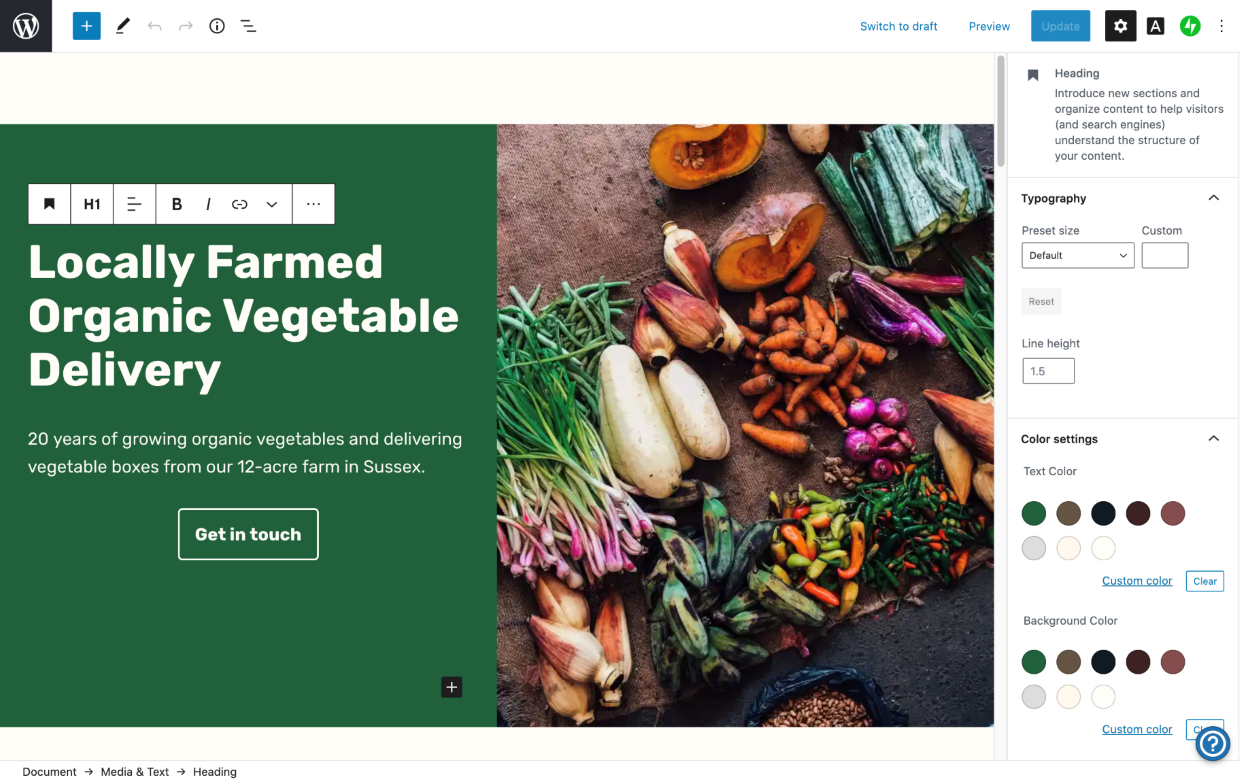
How To Optimize Your WordPress Site Using Fewer Plugins
Created on 5 September, 2022 • 887 views • 5 minutes read
WordPress is a great platform and it offers a lot of features. However, one of the downfalls is that it can be slow if you don’t Optimize WordPress. In this article, we will show you how to use fewer plugins and still Optimize Your WordPress Site. When it
Disabling Automatic Updates
Disabling automatic updates on your WordPress site can be done in a few ways. One way is to use a plugin or child theme. This way, you can disable updates on your site by changing the code in the plugin or theme's functions file. Another option is to use a plugin such as Easy Updates Manager. You can install it in your WordPress dashboard by clicking "Install Now", and then "Activate."
You can configure the plugin's settings by selecting the "General" tab. Another way to avoid automatic updates is to disable some plugins entirely. Some WordPress plugins can cause problems with WordPress themes, which can seriously harm your website. You can also disable automatic updates by using a plugin that will automatically detect a plugin update and roll back the site to a previous version. However, it is still essential to use a backup for your WordPress site, in case you need to roll back an update.
Reducing Back And Forth Requests
One way to reduce back-and-forth requests on your WordPress site is to use fewer plugins. This will help to Optimize WordPress and save on the bandwidth that your visitors will need to browse through your site. Each plugin that you use on your website requires an HTTP request, and every request adds to the overall load time. Having fewer WordPress plugins also means that your website will have fewer HTML and CSS files to load. This will make your site load faster and help your site rank better. Also, fewer files will reduce the size of your files. You can also try to track the number of HTTP requests by using external tools.
Using A Theme With Fewer Options
Using a theme with fewer options can significantly improve the speed and performance of your WordPress site. It can be tempting to install many WordPress Plugins, but it can actually make your site slower. It is important to only install WordPress Plugins that you absolutely need. However, you should also consider the quality of each plugin. Poor-quality plugins can cause serious performance problems.
Using A Caching Plugin
Using a caching plugin can greatly Optimize WordPress. It does this by helping your site load faster. This is especially important for websites with dynamic content, such as magazine and eCommerce sites. These sites often experience a delay in page loading, because WordPress has to fetch and process information before sending a page to the user. A caching plugin can skip many of these steps, making your site load faster. Additionally, it reduces the amount of load on your server. There are several popular WordPress Plugins for caching available. W3 Total Cache is free and open-source, although some users complain that it requires a lot of customization and configuration. Alternatively, WP Super Cache is a similar free WordPress Plugin with over two million downloads. It has a variety of additional features, including mobile caching and image optimization.
Using Third Party Providers
If you want to optimize WordPress, one of the best things you can do is use a third-party service. This is because the code is loaded off-site, which means it doesn't have to be loaded every time someone visits your website. Third-party services do an amazing job at reducing the amount of load on your server. This is because they take care of all the heavy lifting, so your server doesn't have to work as hard. For example, using a third-party provider such as convertgrid.com can be a great way to optimize a WordPress site.
ConvertGrid is a powerful tool that allows you to manage all of your website's conversions in one place. It allows you to easily set up website notifications, popups, lead generations, and conversion banners all from one place. It also provides detailed reports and analytics so you can see which areas of your website need improvement. Additionally, it offers A/B testing and other optimization features to help you maximize your website's potential and speed.
And best of all, all these features can be implemented on your website with a single line of embed code resulting in fewer resources used and faster page speeds. There are a number of different services you can use, so make sure you choose one that's right for you. Once you've found a service, setting it up is usually pretty straightforward. If you're looking to speed up your WordPress website, using a third-party service is a great way to do it.
Using A CDN
Another way to Optimize WordPress is by using a content delivery network (CDN). A CDN will load your static files from multiple servers around the world greatly reducing load times and page speeds. This is a great way to optimize your WordPress website. A CDN is a fantastic tool for enhancing the performance of your website. By loading static files from multiple servers around the world, it reduces the time it takes for those files to be delivered to the user. This results in faster page loads and a better overall experience for the user. If you’re looking for ways to optimize your WordPress website, implementing a CDN is a great place to start. Not only will it improve your site’s speed and performance, but it will also improve your SEO ranking. We recommend using MaxCDN or Cloudflare because they work flawlessly with WordPress.
Using A Dedicated Server
Using a dedicated server for WordPress will optimize your website more efficiently than shared hosting. Using a dedicated server gives you more control over your server, so you can customize the settings to meet your specific needs. A dedicated server will also help your WordPress site load faster. WordPress is designed to dynamically construct pages, pulling data from your WordPress database and from your theme files, then combining that data into an HTML file that is sent to a visitor's browser. However, this process is not always ideal for performance. When there are too many things running on the same server such as a lot of WordPress Plugins, performance suffers so using a dedicated server can help reduce these resources.
Conclusion
WordPress is a great platform to use but can be difficult to optimize without some guidance. Following this guide for the best ways to optimize a WordPress site should result in better performance. This along with third-party providers can greatly speed up your site and reduce load time. If you want your WordPress site to run as smoothly as possible, be sure to keep these tips in mind. With a little time and patience, you can get your WordPress site running smoothly.
Related Article: How to optimize your Shopify store using fewer apps
Popular posts
-
-
-
Holiday Marketing Ideas For Web Store Owners• 735 views
-
-